Enabling and Disabling Runtime Verification
When you apply a threading model to a class, PostSharp adds two kinds of behaviors: behaviors that are necessary to implement the semantic of the threading model (for instance acquiring a lock or dispatching a method call) and behaviors that validate that the source code is valid against the chosen threading model (for instance that no field is written if the current method does not have write access). The second set of behaviors are called runtime verifications. By default, runtime verifications are enabled in the Debug build and disabled in the Release build.
This section explains how to enable or disable runtime verification.
Understanding the default configuration
By default, runtime verification is disabled if the Optimize Code compiler flag is enabled. Therefore, runtime verification is enabled by default in the Debug build and disabled in the Release build.
Enabling or disabling runtime verification for a whole project
Perform the following steps to enable runtime verification by using the Project Settings dialog
Enabling Runtime Verification in Project Properties
Open the project's Properties window.
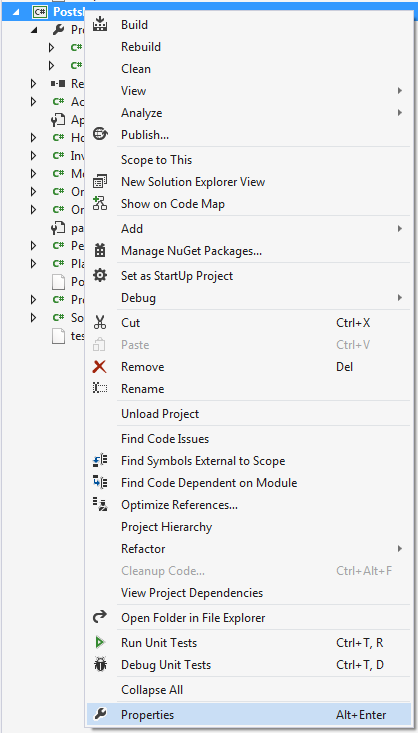
Select the build configuration that you want to enable runtime verification on.
Note
By default, projects have two different build configurations:
DebugandRelease. Each build configuration can, and by default does, have a different behavior for runtime verification.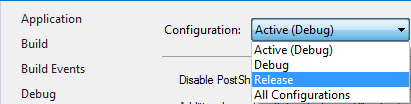
Open the PostSharp tab.
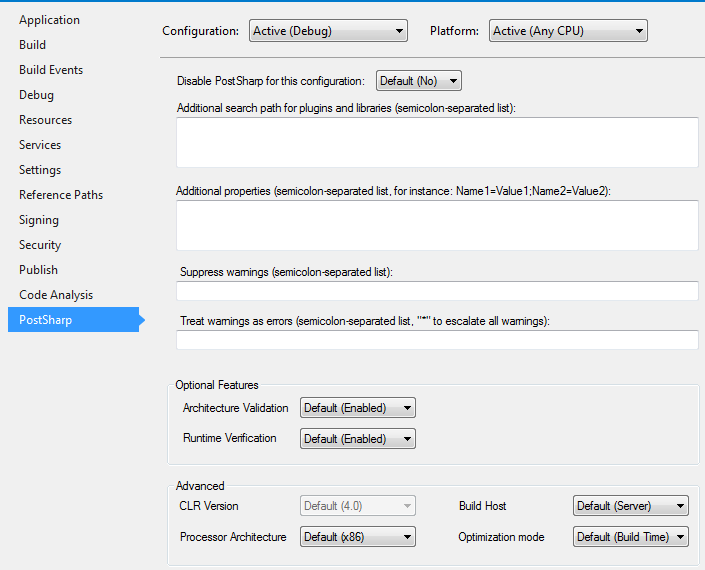
In the Optional Features section there is a Runtime Verification dropdown. The dropdown has three options in it;
Default,Disabled, andEnabled.The
Defaultoption will include either(Enabled)or(Disabled)after it. This value will change based on theOptimize Codecompiler flag setting. If the compiler flag is disabled the drop down option will readDefault (Enabled)and if theOptimize Codeflag is enabled the dropdown option will readDefault (Disabled).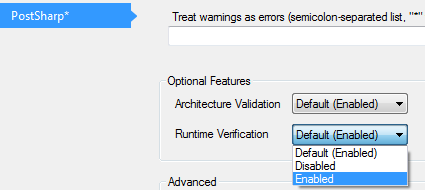
Enabling and disabling runtime verification for a specific class
You can override the project-level configuration of the runtime verification setting by setting the RuntimeVerificationEnabled property of the threading model custom attribute. This property is defined by the ThreadAwareAttribute class, from which all threading model attributes derive.
[ThreadAffine(RuntimeVerificationEnabled = true)]
If the property is not manually set it derives its value from the setting on the project properties page. If you want to override the default value all you need to do is set the value of the RuntimeVerificationEnabled to true or false.
See Also
Reference